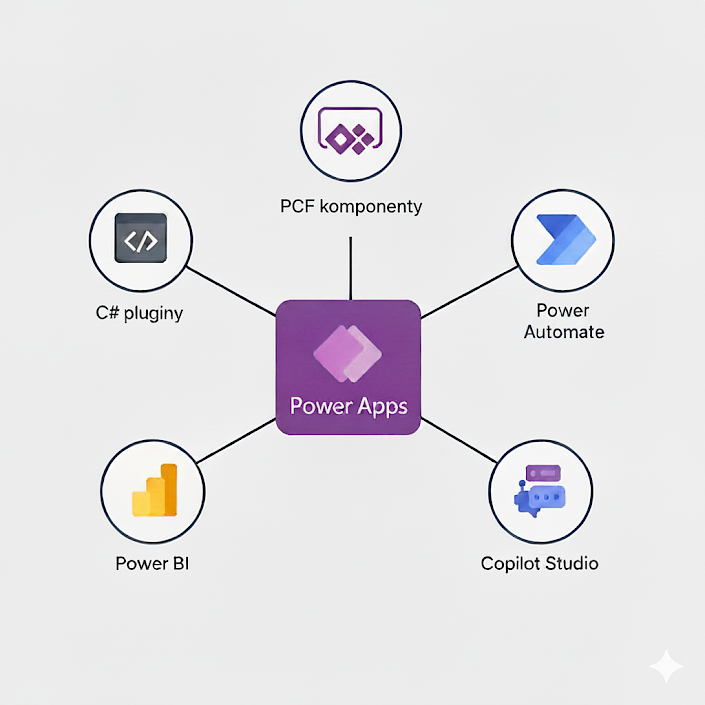
When the standard isn't enough: Power Apps improvements we use every day
Today, businesses need applications that adapt to their processes – not the other way around. Standard Power Apps are often enough, but when you run into limitations, it’s a shame to stop. That’s why at Essence we take full advantage of the power of the Power Platform and add custom features.
Dan Skácel, a developer with 13 years of experience at Essence, says: “A standard application is a good start. But you get the most value when you customize it to what you really need.”
1. C# Plugins – Background Automation
Power Apps are not just about what you see on the screen. The real strength lies in plugins – code written in C# that runs in the background to ensure your data and processes work exactly according to your rules.
2. Power Automate – The Glue Between Systems
Power Automate is often compared to automated workflows, which it has essentially replaced. In practice, it’s a tool that even a consultant without deep technical knowledge can configure. But when it comes to more complex scenarios or integration with external systems, that’s where a developer steps in. It’s not a replacement for synchronization services but rather a smart way to connect Power Apps with other applications – for example, Microsoft Dynamics 365 Business Central.
3. PCF Components – Custom UI Elements
Power Apps are quick to deploy, and in many scenarios, the built-in components are sufficient. But not always. That’s why Microsoft introduced the Power Apps Component Framework (PCF), which lets us develop our own elements. At Essence, we build things like:
- maps with plotted routes – typically for salespeople with scheduled meetings in the field,
- calendar timelines to track projects and vacations,
- timesheet entry and display directly into Business Central through Power Apps – users don’t even realize the data doesn’t live in Power Apps,
- custom lists, buttons (open map, export to Excel), timers, and other smart add-ons that make work more convenient.
4. Copilot Studio – Your Own Chatbot
AI is finding its way into every area, and Power Platform is no exception. In Copilot Studio, you can “click together” or code your own chatbot that lives, for example, right inside Teams. Our chatbot learns from our internal SharePoint and, in addition to answering questions (from the SharePoint knowledge base), it can also handle practical tasks – like submitting a vacation request into an internal Power App. That means I no longer need to fill out a form, I just “instruct” the bot. And that’s only the beginning.
5. Power BI – The Icing on the Cake
Data without visualization is just numbers. Power Apps do offer basic charts and dashboards, but if you want interactive views, advanced calculations, or to combine multiple data sources, that’s where Power BI comes in. Reports can then be embedded directly into Power Apps or elevated to a standalone solution within the Fabric platform. The result? Clear visualizations that give meaning to data and show the real outcomes of your work.
Whether it’s plugins, automation, custom components, chatbots, or visualizations, the point is always the same: Power Apps are not limited to what you get “out of the box” – you can shape them exactly to your needs.
When Standard Isn’t Enough
Power Apps are not limited to what you get out of the box. With plugins, automation, PCF components, and chatbots, you can tailor them exactly to your needs.

C# Plugins
Background automation that keeps processes running exactly by your rules.

Power Automate
Smart system integration – from simple workflows to complex scenarios.

PCF Components
Custom maps, calendars, buttons, and timesheets directly inside Power Apps.

Copilot Studio
Your own Teams chatbot that also handles real tasks.

Power BI
Interactive data visualizations that reveal real outcomes.
Contact Us
Have questions? Don’t hesitate to contact us, and we’ll be happy to answer them.

 +420 739 054 191
+420 739 054 191  info@essencebs.com
info@essencebs.com 

