
Solutions for accounting and tax companies
Accounting and tax firms are facing increasing pressure for efficiency, digitalization, and data security. That’s why we have developed a modern solution built on Microsoft Dynamics 365 Business Central, which we have already presented to clients and started implementing in practice. We have received very positive feedback, confirming that accounting firms are looking for exactly this type of support.
Why now?
Do you provide accounting, tax or legal services? Do you already have hundreds of clients and processing a large amount of your data becomes an unnecessary administrative burden?
Then it is the right time to move towards automating and optimizing your processes. The Essence solution for accounting and tax firms, which is fully prepared on Microsoft technologies, will help you speed up, refine and simplify the entire process.
You can also gradually train and integrate artificial intelligence into data processing and your processes. Artificial intelligence will help you achieve higher efficiency and productivity in every aspect of your activity.
Solution benefits
Every investment must have its reason and also its return. It is no different with a comprehensive solution. When reading the text below, try to think about whether the functionalities, information, and processes described here are what are currently bothering you the most in your company. We can do something about it together.
- Saving time for employees at all levels
- Less manual and unpleasant work
- Online reporting of clients and projects
- Involving artificial intelligence
- One comprehensive solution
Client records and communication
Record clients, suppliers and their contacts directly in the system. Track communication, meetings, calls and tasks related to a given client.
Thanks to the connection with the Microsoft Outlook application, emails and meetings are automatically matched to the correct contact, business relationship and opportunity.
You can then easily manage internal communication using the Microsoft Teams application, such as a chat over a specific contact, business relationship or opportunity. Sending emails in internal communication will become a thing of the past.
Data boxes
You probably know how important it is not to miss any incoming message in the data mailbox. In our solution, you can register one or more data mailboxes for each client, including the option to set up automatic notifications to responsible persons for each incoming message.
And you can upgrade your incoming message processing process even further. Messages from the data mailbox can also automatically create tasks for further processing. This way, you can let the system manage the incoming message processing process.
Projects and services
You can create any number of projects for each client in the solution. For each project, you track costs and revenues not only for the given project, but also for each service you provide to the client.
In addition to invoicing the client, your project service workers also report their work in the form of work reports. This allows you to track the actual time spent and costs for individual services, projects and clients.
Price list
For each project, you set up active services and a price list for each active service you provide to the client on that project. The system then keeps track of what services your employees can provide to the client.
You can also set rates for individual resources for each service in the price list, allowing you to fully automate the assignment of prices according to the current valid contract with the client.
Timesheets
Each employee enters time sheets wherever they are in the system. They can report time to a task, service, project, client, or just manually enter a line in the general time sheet window. Entering a time sheet has never been easier.
In addition to the time entered from the time sheet, costs are also charged to the project, which the system calculates according to the internally set cost prices of individual resources.
The project manager then approves time sheets for their projects and again has several options for doing so. They can approve time sheets for individual services, projects, clients, or all time sheets for a selected time unit.
Invoicing
Based on the rules you set, Microsoft Dynamics 365 Business Central will automatically create invoices, both flat-rate and performance invoices, based on entered, approved, and posted work reports.
You can automatically generate invoices for each project separately, one invoice for multiple projects, or you can even combine project and flat-rate invoices.
You can set your own billing period for each project, meaning whether the client receives invoices every month, quarter, or year.
Sending documents to clients
The system automatically sends posted invoices to your clients, to the preset addresses on each contact. For each client, you choose the format, whether the document should be printed, sent by email in PDF or sent, for example, via EDI data message.
One comprehensive solution in the Microsoft ecosystem
Microsoft Dynamics 365 Business Central is the central part of the entire solution. It is a modern ERP system that includes both project economics support, finance and accounting, including the legislation of the Czech Republic and Slovakia. In international implementations, support for legislation from other countries around the world is also possible.
Microsoft Dynamics 365 Sales / Power Apps provides support in the area of recording and communication with clients, recording opportunities, but also recording projects and services that the client has ordered from you.
The entire solution is prepared so that it is possible to operate one business in the Microsoft Dynamics 365 Power Apps system, but on the Microsoft Dynamics 365 Business Central system, the division of accounting records according to your companies, i.e. legal entities that provide services to clients, was respected.
Microsoft Power BI is the information center of the entire solution. Here, managers and owners can easily find the information they need to manage the company.
Microsoft Outlook is a fully integrated application in the solution that primarily ensures external communication from and to the company.
Microsoft Teams is a fully integrated application in the solution, which primarily ensures communication within the company. Sending emails within the organization is a confusing and undesirable solution.
Microsoft Word is a standard application used in the solution, whether for creating reports or generating your own documents.
Microsoft Excel is a standard application used in the solution, whether for exporting your own lists and reports or for creating your own one-off reports.
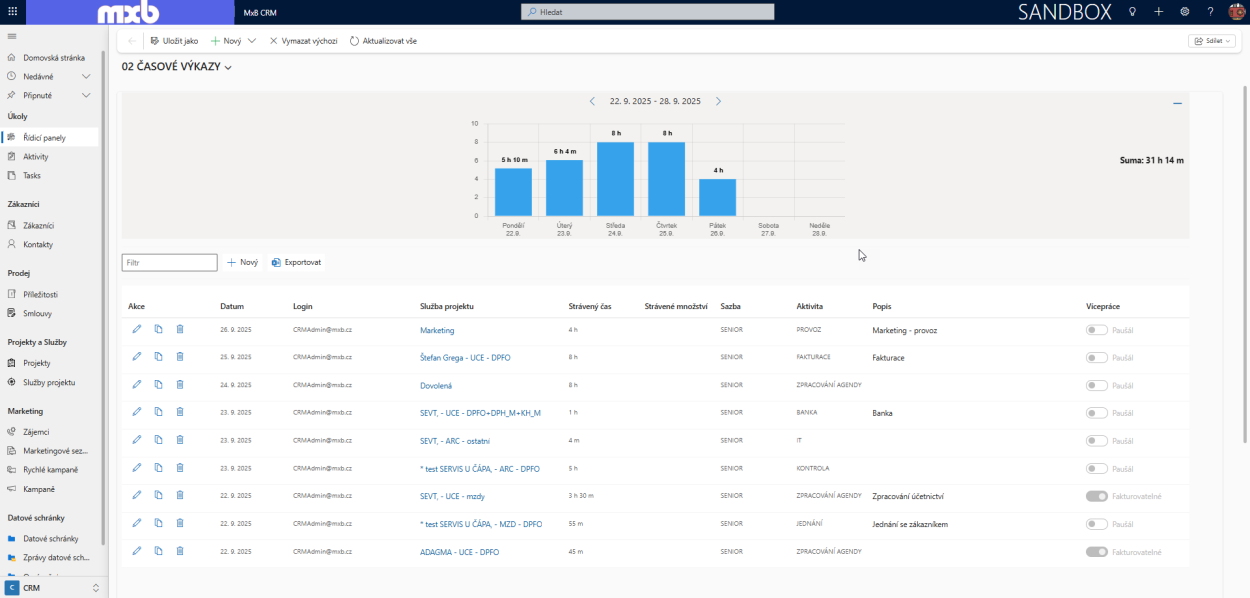
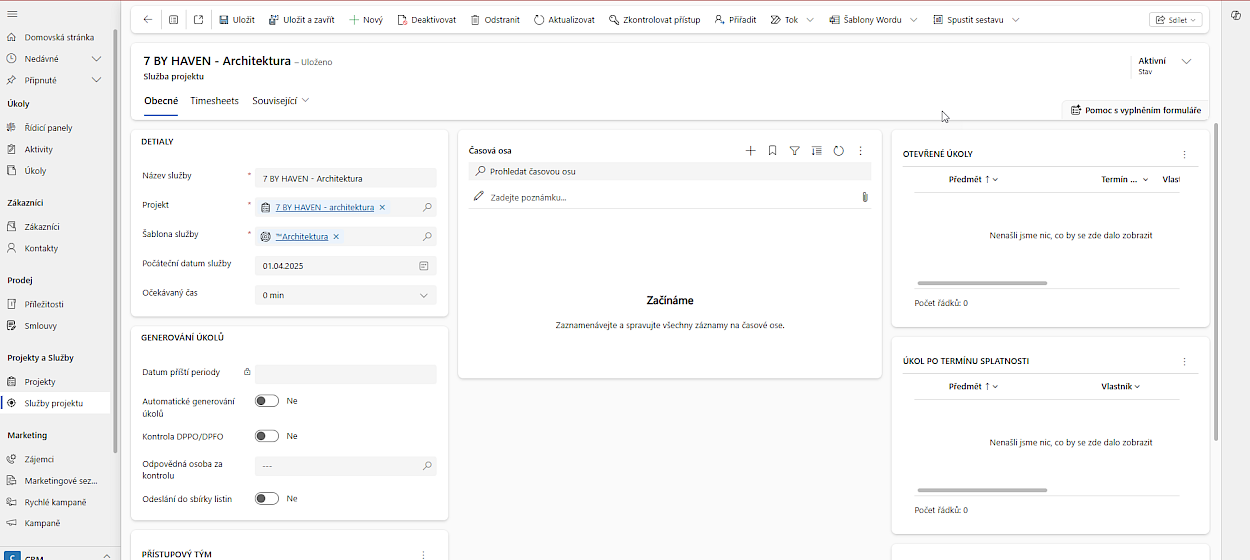
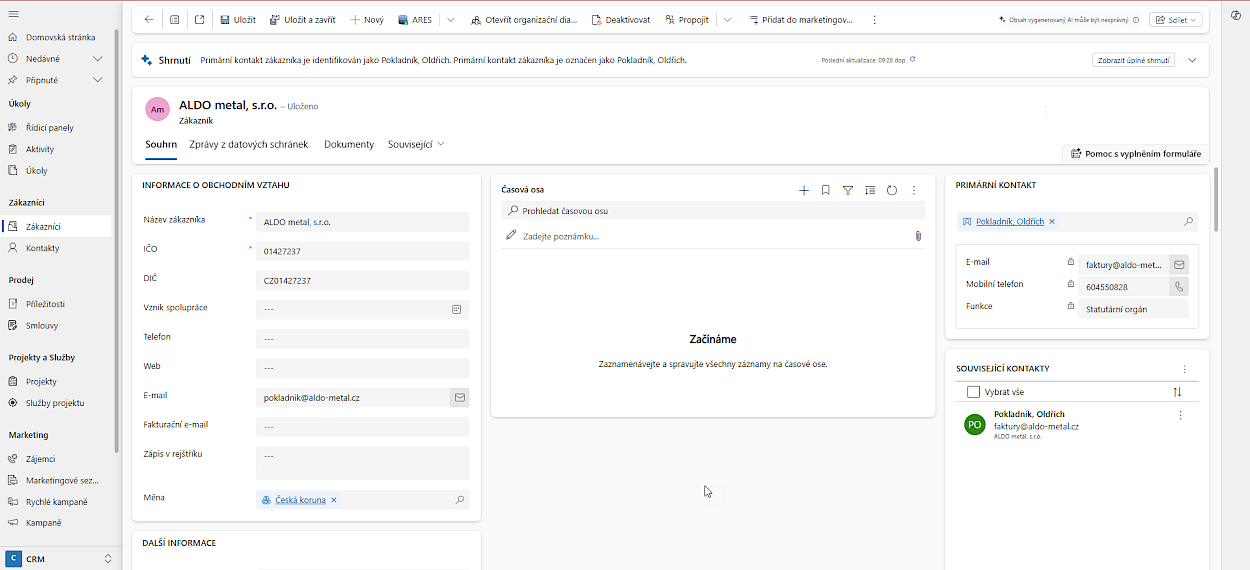
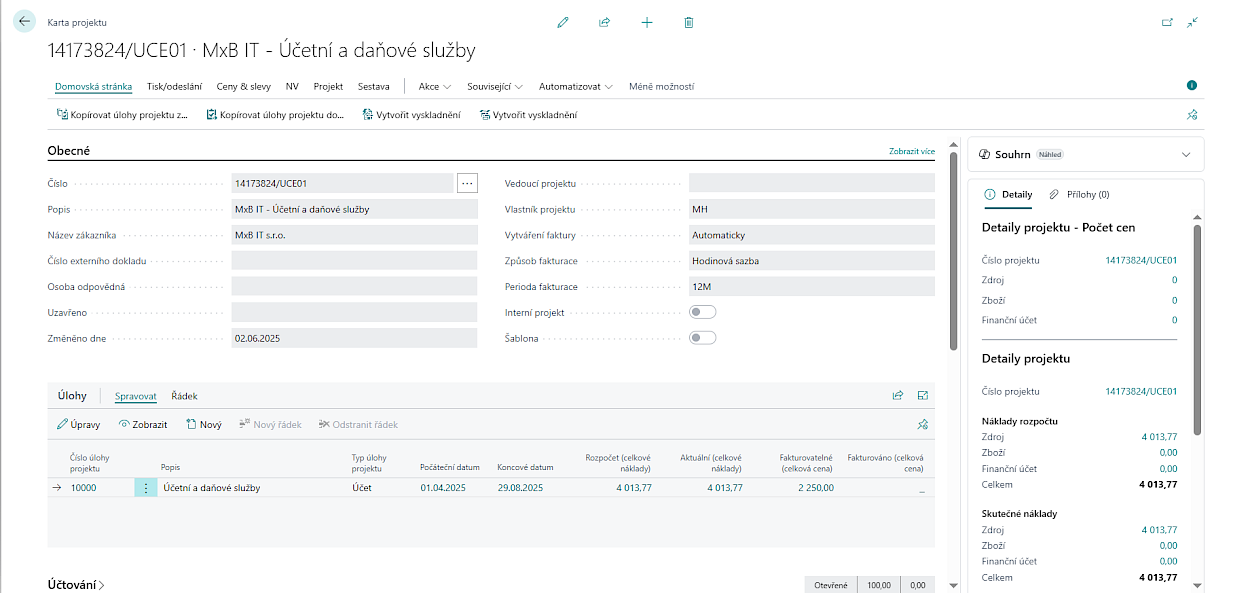
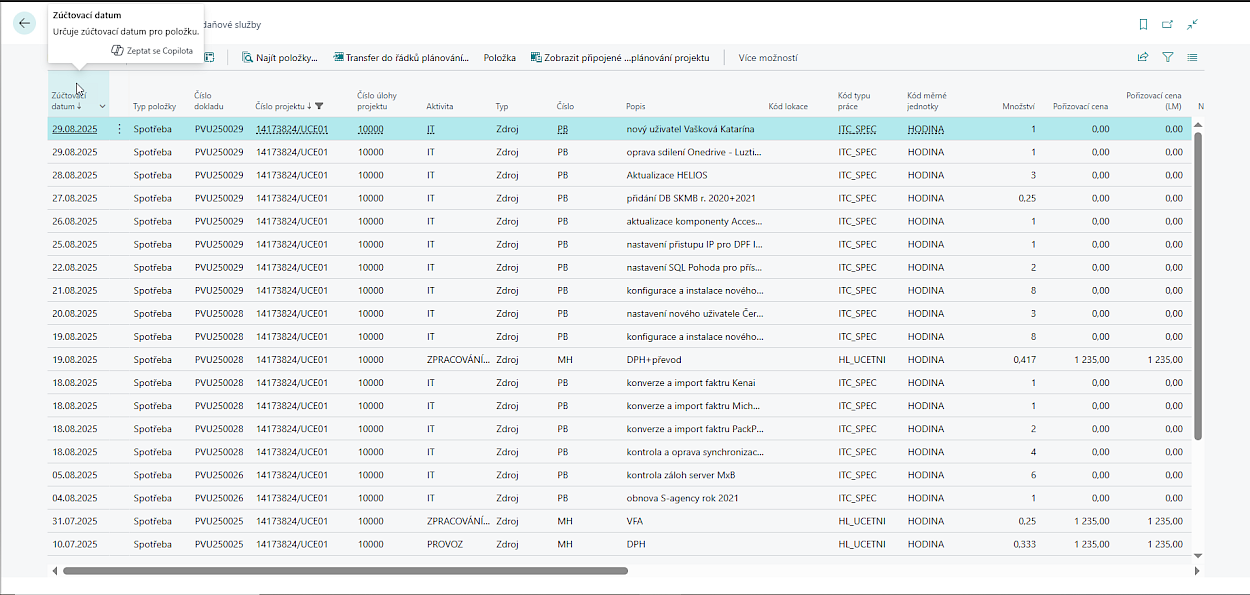
This solution now helps accounting and tax firms throughout the Czech Republic and Slovakia. If you are looking for a way to reduce your administrative burden, we will be happy to show you how.
Contact Us
Have questions? Don’t hesitate to contact us, and we’ll be happy to answer them.

 +420 739 054 191
+420 739 054 191  info@essencebs.com
info@essencebs.com 

